/smtg/
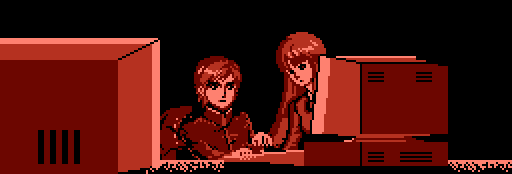


Shin Megami Tensei II
In the end, Shin Megami Tensei's hero decided on a neutral path, defeating both Archangel Michael and the Ashura Lord in the great Cathedral, and went on to establish a neutral republic. It lasted for maybe ten years, but was overtaken by a Mesian revolution lead by an elite squad of Temple Knights. As the decades passed, the post-nuclear environment slowly became more and more hostile, and the Mesians took control of the government, making worship of any "false" god illegal and employing the Temple Knights as an inquisitorial police force. As the habitability of Earth's environment decayed, the Mesians began the "Millennium Project" at the site of the Cathedral, creating an enclosed, domed city atop the ruins of old Tokyo. This city came to be known as "Tokyo Millennium." Following a mass migration into Millennium, the Mesians established a caste system of sorts. The more elites within Mesianic society were allowed to live in the district known as the Center, free of worry and with want for nothing. The lower second-class citizens lived in the other districts around the Center. It is in one of these, the Valhalla area, that a man with no name is found fighting off a pack of demons. Taken in by an old, failed gladiator and trained to fight in the arena, he was given the name "Hawk" and has made it to the finals...
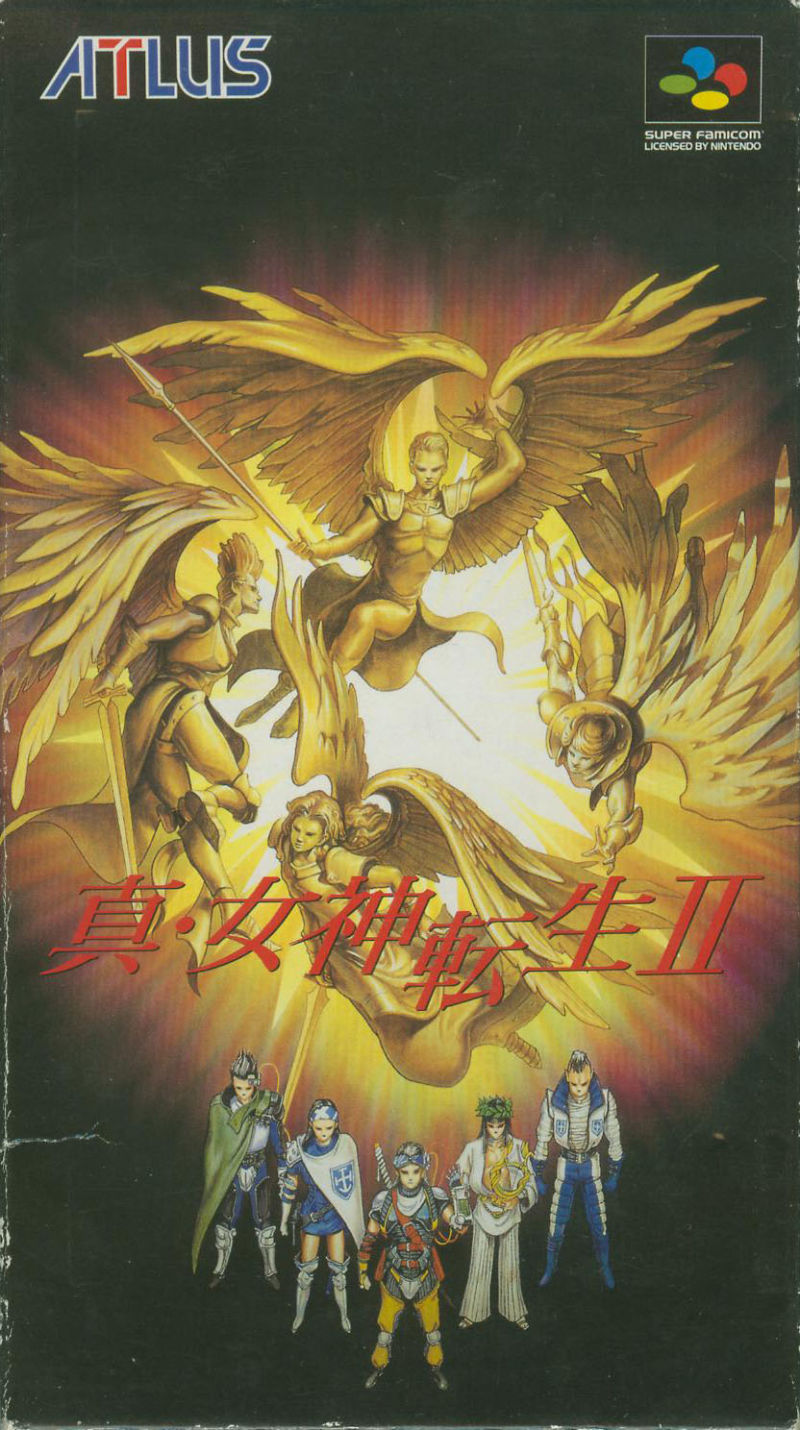
-
Spoiler-Free Content
- By fusing a Messian/Gaian with a demon, you can fuse above your level limit. You may not have enough magnetite to summon it though, so be warned.
- Aleph will need 10 MAG and 10 INT at certain points in the game. Aside from that, a VIT/STR build as usual. Beth and Hiroko benefit from MAG/SPD.
- About Shin Megami Tensei 2
- Patch History
- Patch Credits and Contributors
- Known Issues
- Application Instructions
- Troubleshooting
- Shin Megami Tensei 2 is interesting in that it is both a direct sequel to SMT1 and yet really does not require familiarity with SMT1's story to play. In the end, Shin Megami Tensei's hero decided on a neutral path, defeating both Archangel Michael and the Ashura Lord in the great Cathedral, and went on to establish a neutral republic. It lasted for maybe ten years, but was overtaken by a Mesian revolution lead by an elite squad of Temple Knights.
- As the decades passed, the post-nuclear environment slowly became more and more hostile, and the Mesians took control of the government, making worship of any "false" god illegal and employing the Temple Knights as an inquisitorial police force. As the habitability of Earth's environment decayed, the Mesians began the "Millennium Project" at the site of the Cathedral, creating an enclosed, domed city atop the ruins of old Tokyo. This city came to be known as "Tokyo Millennium."
- Following a mass migration into Millennium, the Mesians established a caste system of sorts. The more elites within Mesianic society were allowed to live in the district known as the Center, free of worry and with want for nothing. The lower second-class citizens lived in the other districts around the Center. It is in one of these, the Valhalla area, that a man with no name is found fighting off a pack of demons. Taken in by an old, failed gladiator and trained to fight in the arena, he was given the name "Hawk" and has made it to the finals...
- As a note, you -can- opt to have the game enter the default names for the characters, but this skews you heavily towards Law. Here are their default names; if you input them normally, the game will not penalize you for using the defaults.
- Aleph - The main character.
- Beth - A Temple Knight from the Center who is assigned to be Aleph's partner.
- Gimmel - An extremely intelligent man, Gimmel is the overseer of the Arcadia area.
- Daleth - Aleph's approximate equal, Daleth is your main rival.
- Zayin - Of all of the major players, Zayin is the strongest. His role is a special one...
- Hiroko - Hiroko's relation to Aleph is special. She initially shows up in the Valhalla area searching for a child who was kidnapped from the Center by a scientist...
- SMT2 was started only a few months after SMT1 was finished. Thanks to someone who has requested to remain nameless for a huffman decompressor for the text, and thanks to myself who managed to rig up a small byte-swapper program, a script dump (one which was MUCH nicer than the SMT1 dump) was obtained in the late summer/early fall of '02. A few low-level programming problems persisted, but those were fairly easily conquered and a beta was ready after about a year.
- The problem was that due to some folk (who will also remain nameless) the board on which the betatest was being run got wiped, and the explanation of bugs and links to savestates were lost. I did manage to recover most of the screenshots, corrected what I could, and launched a second test. What you see is the product of that.
- May 7, 2004 - Initial version 1.00 Release
- Gideon Zhi - Project leader, Romhacker
- Ian Kelley - Translation
- Some of the demons are, as Ian likes to say, still speaking pidgin. For example, there's one that says "Are you really Don't you think?" There's not much I can do about this, due to the nature of how the demon dialogue is stored. On the whole though, it should work pretty well.
- Demon dialogue when using bronze boxes does not behave in quite the same manner as it does in the original Japanese version. It doesn't crash the game, though.
- The end of game credits are stored as sprites. Too many of 'em display on-screen at any given time, so some of the names will probably be missing letters. Not much I can do about this, unfortunately...
- Otherwise, there are no known issues. If you find any, please post about them on The Pantheon (http://donut.parodius.com/agtp).
- If using ZSNES, make sure that the patch has the same name as your ROM. In other words, if your ROM is called "smt2.smc" make sure the patch is "smt2.ips" okay? If you're using a Mac, a Mac IPS patcher is available. Check the AGTP Links page. If you're using a copier, you probably already know how to patch the ROM :) Be sure to apply the patch to a clean copy of the ROM, and make sure your ROM DOES NOT HAVE A HEADER!. If you right-click the ROM and select Properties, it should read "Size: 2.00 MB (2,097,152 bytes)". SNESTool can add your headers for you easily, and you can find it at http://rpgd.emulationworld.com In the utilities section, click on the IPS Tools link. The answers to the questions it asks you do not matter unless you're using a copier to play the game.
- An easy way to tell if the game has a header or not is that if you do the above and the game does not run, it probably does have a header. Use SNESTool to remove it. And don't whine about SNESTool not working in Windows XP, it works fine for me and I'm running on XP Pro.
- If the game does not progress past the ATLUS splash screen at startup, read the above section on application instructions (specifically on header removal.) Make sure your ROM is not read-only when you remove its header. Also make sure that if you previously hard-patched the ROM and the game crashes as described, you will need to re-apply the patch a clean, Japanese original ROM.
- If you jump to level 99 at the very beginning of the game, you ROM has been hacked, and not by me. Find another. Thank you.
Acquiring SMTII
Follow this link to acquire SMTII. It is pre-patched with the Aeon Genesis and Orden patches.
Gameplay Tips
Aeon Genesis Readme
Below is an SMTII readme provided by Aeon Genesis:
SHIN MEGAMI TENSEI 2
ENGLISH TRANSLATION V1.00
Copyright 2004 Aeon Genesis
http://agtp.romhack.net
Table of Contents:
About Shin Megami Tensei 2
Patch History
Patch Credits
THE SHIN MEGAMI TENSEI 2 TEAM
Main Team:
Known Issues
Application Instructions
Troubleshooting
Tokyo Millennium Civilian Passport
Below is an unofficial Tokyo Millennium Civilian Passport, smuggled to you by Aeon Genesis.
Please note that due to the passport formatting, the text cannot be toggled:
To Whom It May Concern,
Please find the enclosed "Tokyo Millennium" Civilian Passport. Review the
articles contained within it, as careful study of them will greatly increase
your chances of survival in Millennium. Do note, however, that this passport
is a forgery, and will not pass for the real thing if a Temple Knight requests
it of you. If you are caught with it, you will be executed. You have been
warned. Thank you, and enjoy your stay in "Tokyo Millennium"!
Sincerely,
Gideon Zhi
_______________________________________________________________________________
The once great city known as "Tokyo" was beset by an onslaught of catastrophes,
but still survives today as "Tokyo Millennium."
....Tokyo Millennium is a city governed by the Mesian Church, as a place to
assemble the faithful and preach their message of the impending arrival of the
Messiah. It was originally built as an attempt to bring about the Thousand Year
Kingdom in reality, but neither the Messiah nor God has appeared yet to
actualize it. With the authoritarian nature of its government, striking class
distinctions between the citizens of the town slowly formed:
1) The reigning area of "Millennium" that controls the others is nicknamed the
"Center."
2) The elite members of the "Center" that serve as the city's police force are
called the "Temple Knights."
3) Those that are allowed to live in the "Center," the First-Class Citizens.
4) Those that are allowed to own "Arm Terminals," the Second-Class Citizens.
5) Everyone else that is just allowed to live in "Millennium," the General
Citizens.
This story begins in the most populous district of "Tokyo Millennium," the
"Valhalla Area." The residents of Valhalla enthusiastically embrace the
life-or-death battles that take place there in the Colloseum. Recently, a new
fighter, "Hawk" appeared there and rose to greatness overnight. The masses
witnessed his great fighting prowess in the Colloseum, and after watching his
string of victories became even more wild about the duels. But nobody knew
anything about him--who he was or where he came from. Not even Hawk himself...
HISTORY OF TOKYO:
-----------------
199X:
-----
* The Great Destruction of Tokyo
Thorman presses the button to launch nuclear-warhead-tipped ICBMs at Tokyo.
Global nuclear holocaust ensues.
203X:
-----
* The Great Tokyo Flood
After the rebuilding of Tokyo, a
tectonic plate movement of massive
proportions causes the ocean to rush
into Tokyo and decimate the area
around it. Even after the waters receded,
the suburbs of Tokyo remained submerged.
* Establishment of a Communal Cooperative Society
After the destruction of the Cathedral,
a free society and government is
established, where anyone, both Mesian
and Gaian alike, are welcomed warmly.
204X:
-----
* Rise of the Mesian Church
Through political machinations, the
Mesian Church takes over the government
and converts it to a theocracy.
* Gaian Revolt
Angry and opposed to the Mesian rise to power,
several groups of Gaians start riots, but
they are quickly quelled by the Temple Knights.
205X:
-----
* Completion of the Center
Using a huge amount of funding, a massive structure is built on the former
site of the Cathedral and named the "Center." The plan to create a municipal
government called "Millennium" is announced.
* Demonoids developed
In order to ensure a source of labor, artifical life forms called "Demonoids"
are developed.
206X:
-----
* Millennium nearly completed
Facilities designed to accomodate the people like Valhalla and the Factory
(a production/industrial area) are designed and nearly complete.
Entertainment facilities like the Casino are also built.
* Environmental Contamination
Through global warming, radioactive contamination, and the deterioration of
the ozone layer, most of the world outside of Millennium is rendered
uninhabitable. Large numbers of people from around the world flock to
Millennium, as its environment is entirely self-contained.
* Temple Knights become Special Police Forces
After putting an end to several Gaian demonstrations and revolts, the Temple
Knights are evaluated by the Center and are promoted to Elite status. They
are declared the official police force of the city. Their increase in power
tightens the control the Center has on the rest of the city.
20XX:
-----
And the Messiah is born...
-------------------------------------------------------------------------------
STARTING THE GAME
-------------------------------------------------------------------------------
When you press the Start button at the title screen, the save/load screen will
appear. There pick "NEW GAME" or "LOAD" and press the A button.
[NEW GAME]
Start the game from the beginning
[LOAD]
Start from where you last saved the game. You can save the game in two places,
[File 1] and [File 2]. Below the File name, the hero's name and level will
displayed.
[GAME OVER]
If the humans in the party all are afflicted with DEAD, DYING, or STONE status
at any point, the game is over. When the game is over, you can reload from your
last save spot.
-------------------------------------------------------------------------------
TOKYO
MILLENNIUM
CIVILIAN
PASSPORT
-------------------------------------------------------------------------------
MILLENNIUM PROOF OF RESIDENCE
_____________________
| |
| |
| PLACE |
| |
| |
| PHOTO |
| |
| |
| HERE |
| |
| |
|____________________|
__________________________________________________________________
ADDRESS:
__________________________________________________________________
NAME:
__________________________________________________________________
DATE OF BIRTH:
__________________________________________________________________
SEX:
__________________________________________________________________
DDS-NET CODE:
__________________________________________________________________
The above person is an official Second-Class Citizen of Millennium.
_______
| --- |
TOKYO Millenium Adminstration Center ||-+-|| |||||||||
| | | 931171659
\ V /
\_/
This document proves that you are an official resident of Millenium.
Millenium Citizens should carry this document with them at all times.
If a Temple Knight asks to see this document, be sure to show it to them.
If you leave home without this document, you may be executed.
In the case that you lose this document, notify the Center immediately.
ARM TERMINAL & CONTROLLER
-----------------------------------------------
ARM TERMINAL:
-------------
Second-Class Millenium Citizens are permitted to own an Arm Terminal. Arm
Terminals are equipped with many functions that will prove useful to a resident
of Millenium. Also, with an Arm Terminal, you can use many facilities around
the city specifically designed to interface with it.
NOTE: Use of Arm Terminals by resident aliens or non-citizens is strictly
prohibited.
CONTROLLER:
-----------
Arm terminals distributed by the Center can all be controlled remotely by the
Controller. The Controller is equipped with one motion key and 8 buttons. They
function as follows:
A Button: Change to Command Mode, Confirm Command, Scroll Messages
B Button: Cancel Command, Scroll Messages
X Button: Auto-Recover (See attached section)
Y Button: All-Cancel (Cancel Command Mode completely)
R Button: Installed command ("Read My Note--Steven" is scrawled here)
L Button: Auto-Mapping (One-touch display)
Motion Key: Move, select command, scroll messages.
(The above is the default control scheme, and can be changed with the
Configuration program installed in all Arm Terminals)
USING TERMINALS
-----------------------------------------------
Terminals are operated by the TOKYO Millenium Terminal Service. (TMTS)
Citizens that own Arm Terminals may use any TMTS terminal.
Please refrain from using any functions other than Transport (Teleportation
between Terminals), and Record (Recording progress) unless authorized to do
so.
When you enter a terminal, it will send a signal to your arm terminal, which
will display "Transport" and "Record."
Use your Arm Terminal and Controller as normal to select your choice.
TRANSPORT: You can use this function to instantly transport to any terminal
of your choice. Only Terminals that you have visited and registered
in your Arm Terminal will be available as destinations.
RECORD: Using this function, you can record your progress into Millenium's
public databanks. Each citizen is permitted use of up to two files.
When recording, choose the file you wish to use. You can restart from
any point recorded in your files.
(There is a note taped into your passport here)
_______________________________________________________________________________
ABOUT YOUR NAME
Greetings. Right now you are in a state of amnesia and cannot remember anything
from the past. You may find this inconvenient, but believe me when I tell you
that it is for your own good.
Your memory loss is not entirely permanent, and as time passes you should
remember bits and pieces of it. Your consciousness will most likely drift away
on a "rhythm" and you will remember the names of people that are close to you.
Be prepared for this to happen.
When it is time for you to remember the names of those close to you, use your
controller to select the letters of their names and pres the A button. By
pressing up and down you can scroll through the available letters. If you make
a mistake you can press B to cancel what you have done.
When you have picked up to 6 letters, move your cursor to [END]. Then you will
be able to remember the true name of the person you are recalling.
I only pray that you will be able to survive that long...
Mekata
_______________________________________________________________________________
ABOUT YOUR GOGGLES
-----------------------------------------------
When you received your Arm Terminal, it came with a pair of goggles. These are
connected to your Arm Terminal by two wires, and display your Arm Terminal's
information through a video feed.
3D DUNGEON DISPLAY
------------------
____________________________________
Moon Phase--->|5/8 /\\| |DIR:N 1F|<---Direction/Floor
|MOON \//| |MAG50000|<---MAG
|-------- |& 50000|<---Money
| --------|
| |
| ______________________________ |
| |COMP|MAGIC|ITEM|STATUS|CHANGE| |<--Commands
|-----------------------------------|
E.A----->| [|||||||||||||||||||||||] |
|-----------------------------------|
|Atlus |Beth | |
MEMBERS --->| _O_ H 21| _O_ H 10| EMPTY |
| _|_ M ---| _|_ M 6| |
|-----------|-----------|-----------|
| | | |
| EMPTY | EMPTY | EMPTY |
|___________|___________|___________|
Moon Phase: Displays the current phase of the moon. Demon activity and
strength varies according to moon phase, so be aware of it.
Direction/Floor: Displays your current floor and the direction that you are
facing. Use this to get your bearings.
MAG: Your current level of Magnetite. Its magnetic strength will
be picked up by your arm terminal and recorded. Your Arm
Terminal can run on extremely low levels of Magnetite, so you
will probably not need to worry about this level.
Money: Your current level of money. The normal currency is & (Makka)
E.A.: Enemy Appearance Indicator. By detecting residual levels of
Magnetite in the area, your Arm Terminal will display the
level of danger you are in from enemy (in other words, demon)
attack. While the gauge's color changes from blue to green, you
are safe, but if the color turns from yellow to red, you are at
reasonably high risk of meeting demons. In the case that your
E.A. turns red, you should leave the immediate area at once.
Members: This displays the current status of the party of people
travelling with you. Your members' Names, HP, MP and condition
will be displayed here.
Commands: By pressing the A button onyour controller, you can enter
Arm Terminal Command Mode. The default commands of your
Terminal are displayed here.
2D FIELD DISPLAY:
----------------
Outside, an overhead display of the area will be fed to your goggles. In
addition, moon phase and E.A. are also displayed. If you wish to return to a
normal view, simply enter Command Mode and the overhead map will turn itself
off automatically. As soon as you leave Command Mode, the overhead map will
return.
ARM TERMINAL COMMAND MODE
-----------------------------------------------
If you wish to use the advanced functions of your Arm Terminal, you can do so
by entering Command Mode. Press the A button on your Controller to do so. Use
the control key on your controller to select a command, and use the A button
to choose one.
[COMP]
------
This command activates the mini-computer within your Arm Terminal. Through this
command you can use any of the programs installed within your computer. Please
refer below for instructions on using the programs installed by default on your
computer.
* AUTO-MAPPING
If you are in a building or underground, your Arm Terminal will keep a record
of all the places that you have been. Using this program, you can create an
overhead display map of these recroded areas. The Auto-Mapping program only
stores data in two dimensions, so it will only display one floor at a time.
In addition, it will display your current position, and any exits, stairways,
elevators, terminals, churches, or other facilities you may have been in.
You can set the map to either "Fixed" or "Free" in the Configuration menu.
See below to see your map's Key:
O: Entrance/Exit U: Stairs up
D: Stairs down ^: Your current position
E: Elevator J: The Jakyo Manor
R: Churches and other healing facilities
* MARKER SET
With this command, your Auto-map will display, and you can place up to eight
markers anywhere you wish on the map. If there is an area you wish to make a
note of, you can leave a marker there, and a small orange diamond will appear
on the map to mark its position.
* CONFIG
Here you can change various settings, like those of your controller.
A) Battle Message Speed
Changes the speed at which messages appear in battle.
Normal: This is the default setting of your computer.
Fast: Messages are displayed more quickly.
None: Messages are not displayed at all.
B) Auto Mapping
Changes the method of your Auto-map's display.
Fixed: North will always be displayed at the top of the map.
Free: The direction you face will always be displayed at the top of the map.
C) Auto-Battle
Change settings for Auto-Battle
Normal: Has your party use normal attacks over and over.
Repeat: Has your party use the last commands you gave it over and over.
D) Item/Magic switching
Turns on or off auto-reorganization of your Item and Magic lists.
On: The last spell or item you used will appear first on menus.
Off: Magic and item menu positions do not change.
E) Party Panel
Allows your party's condition to be displayed with marks or words.
Mark: Your condition will be displayed with an icon
Word: Your condition will be displayed in words.
F) Controller Operation
Changes the settings of your Arm Terminal Controller.
Normal: The default setting of your controller
Easy: You can use all functions of the controller with just your left hand.
Custom: Customize your controller. The functions of the first and second
buttons you press will be swapped.
* AUTO-RECOVER
Automatically refills the HP of your party. Items will be used for healing
before spells.
* ANALYZE ITEM
Displays detailed information on any item that you are carrying.
* ANALYZE MAGIC
Displayes detailed information on any spell that you can cast.
[MAGIC]
-------
If you wish to cast any spells while travelling, please select this function.
If you want one of your party members to cast a spell, also use this function.
You will be asked to choose whose spells you wish to cast.
* USE: Cast any spell that member knows. You cannot cast combat spells though.
* REORDER: Change the order in which that party member's spells are displayed.
[ITEM]
------
This command deals with the operation and use of items.
* USE: Use any item that you can use during travel.
* REORDER: Change the display order of any items you are carrying.
* ORGANIZE: Reorganize all your items by type
* DISCARD: Throw away any item you are carrying
* EQUIP: First you must pick a party member you wish to equip. Next, you must
pick which weapons or armor you wish to equip. Whatever you pick will
automatically be equipped in the correct slot. In addition, if any of
your statistics are changed through equipping items, it will be
displayed on the right side of the screen. Note that you cannot use
any guns unless you have ammunition equipped as well.
* UNEQUIP: Remove any equipped item. You must pick your member and what item
you wish to remove.
[STATUS]
--------
This command displays your current status in one screen. Keep tabs on it to
make sure that you are healthy. You can also use this function to check the
status of any other party members. In the case that your computer tells you
that you are ailing, please go to the closest Mesia Church for healing.
* LV: Your current level. Through gaining experience, this value will raise.
* HP: Your current health. Displayed as Current HP/Max HP. If this reaches 0
you will die, so be careful.
* MP: Your level of energy needed to cast spells. When you cast spells, this
value will deplete. When it hits 0 you will not be able to use magic any
more. You can refill your MP at Mesia churches.
* EXP: Your experience. You gain experience defeating enemies in battle.
* NEXT: The amount of experience you need to gain before you will gain a level.
* CONDITION:
GOOD: You are in normal health.
-------
DEAD: You are dead.
DYING: You are unconscious and close to death.
-------
STONE: You are petrified, and cannot move.
PALYZE: You are paralzyed and cannot move. You will take damage as you walk.
-------
CHARM: You are enthralled by a demon, and are under its control.
PANIC: You are striken with panic, confused and unsure what to do.
HAPPY: You are filled with joy and may not obey orders.
-------
SLEEP: You are asleep.
-------
CLOSE: Your magic abilities are sealed off and you cannot use them.
-------
POISON: Afflicted with poison, you will take damage as you walk.
-------
CURSE: You are cursed, and will take damage as you walk.
-------
UNDEAD: You are dead, but are being animated; your basic Zombie state.
-------
BAT: You are cursed and turned into a vampire bat. As you walk you will
drain the blood of all your party members.
-------
FLY: You are cursed, and are turned into a fly. While being difficult to
hit, flies do little damage, but take quite a lot.
* ABILITIES:
Your basic statistics. When you gain a level, you can allocate a single point
to add to them.
Power: Your physical strength. Affects attack damage.
Intelligence: Your intelligence affects magic power and effectiveness,
aptitude in demon negotiations, and ability to evade attacks.
Magic: Magic power. Affects magic power, magic resistance, and max MP.
Endurance: Ability to resist physical attacks. Affects defense and max HP.
Speed: Speed affects how soon you act in battle, your evasion, and the
accuracy of your own attacks.
Luck: Has minor effects in lots of various things you do.
* STATISTICS:
Statistics are generated from your abilities, and directly affect your
actions. They can also be affected by your equipment.
(Sword) Attack: Attack power. The strength of your melee attack.
Accuracy: Accuracy. How well you can hit your target in melee.
(Gun) Attack: Attack power. The strength of your gun attack.
Accuracy: Accuracy. How well you can hit your target with your gun.
Defense: Your defense. Your ability to withstand physical damage.
Evasion: How well you can dodge incoming attacks.
Magic Power: Indicates how powerful the spells that you cast will be.
Magic Effect: Indicates how often or how well your spells will work.
* EQUIP
Press the A button once more and your equipment display will be shown. It
shows what weapons and armor you are currently equipping.
From top to bottom:
Sword:
Gun:
Bullets:
Head:
Chest:
Arms:
Legs:
If you press the A button again...
* ITEM
The items in your current inventory are diplayed.
* SPECIAL ITEMS
Especially important items that you do not normally use are displayed here
* GEMSTONES
The gemstones you currently carry are displayed here.
(Pressing the B button will return you to the previous screen, and the
A button will return you to the Member Select Screen)
[CHANGE]
--------
This command allows you to change the formation of your party. Select the
position you want to change with the cursor and press A, and the member
indicated by an aroow will be moved.
ARM TERMINAL COMBAT MODE
-----------------------------------------------
In the off chance that any demons get into Millenium, the Temple Knights
will dispose of them. However, there may be times where especially crafty
demons escape from the Temple Knights and go into hiding within the city.
You must not let your guard down. It is the responsibility of all citizens
of Millenium to be prepared at all times to defend themselves should the
need arise. Your Arm Terminal's Combat Mode will help you should you come
into conflict with a demon. Whenever a demon comes near, your Arm Terminal
will switch to Combat Mode, and any necessary commands will be displayed in
your goggles.
____________________________________
|2/8 /\\| _O_ |
|MOON \//| _|_ <--------------+--Enemy number and
|-------- __ | status
| _/OO\ |
| /___n_\ |
| ______________________________ |
| |FIGHT|TALK|ESCAPE|AUTO| | |<--Combat commands
|-----------------------------------|
Message----->| [What will you do? ] |
|-----------------------------------|
|Hawk |Rai | |
| _O_ H 162| _O_ H 10| EMPTY |
| _|_ M ---| _|_ M 6| |
|-----------|-----------|-----------|
| | | |
| EMPTY | EMPTY | EMPTY |
|___________|___________|___________|
ENEMY CONDITIONS:
------------------------------------------------------------------------------
|Arms up, White: | Arms down, White: |
|Normal Condition | STONE or PALYZE |
|-----------------------------------|----------------------------------------|
|Arms down, Green: | Arms up, torso to one side: |
|FREEZE, BIND, or SHOCK | PANIC, CHARM, or HAPPY |
|-----------------------------------|----------------------------------------|
|Body slumped over, red: | Body slumped over, White: |
|HP are at 1/4 or less | POISON |
|-----------------------------------|----------------------------------------|
|Lying horizontally: | Arms down, transparent: |
|SLEEP | CURSE |
|-----------------------------------|----------------------------------------|
|Hands over mouth: | Fly shape: |
|CLOSE | FLY |
|-----------------------------------|----------------------------------------|
|Bat Shape: | Arms up, Black: |
|BAT | UNDEAD |
----------------------------------------------------------------------------
[FIGHT]
Fight the demons that are facing you. When you pick this command, either the
following sets of commands will appear:
SWORD, GUN, COMP, ITEM, DEFEND: Fighter commands
SWORD, GUN, MAGIC, ITEM, DEFEND: Non-fighter commands
SWORD: Attack with your melee weapon
GUN: Attack with your gun
COMP: Use your computer
MAGIC: Use magic
ITEM: Use an Item
DEFEND: Guard yourself from attacks
[ESCAPE]
Break away from combat. However, depending on your or your enemies' "Speed" or
"Luck", you might fail.
[AUTO]
Turn on Autobattle. Use normal attacks over and over. If you set it to "Repeat"
on the Config menu, the actions you took in the previous fight will repeat. If
you hold down the B button during autobattle, it will stop. Once it does,
return to normal command entry.
(There are several pages taped into your passport here)
________________________________________________________________________________
TO THE PERSON I HAVE GIVEN THE DEMON SUMMONING PROGRAM TO:
----------------------------------------------------------
This program has been installed into your Arm Terminal's memory, so you can use
it with your [COMP] command easily. The menu choices in your [COMP] function
will have increased, as you will probably notice.
Summon Minion:
--------------
This is the command you'll use to summon any demons you've bound to your will.
Summoning demons takes Makka. Also, keeping demons manifested requires a
constant supply of MAG, so keep an eye on how much you have left.
Return Minion:
--------------
This command returns a summoned minion to your Stock.
Dismiss Minion:
---------------
This command dismisses a minion from your Stock.
Dismissed minions are gone for good. You'll need to either recruit them again
or create them via fusion, so be careful.
With the [Magic] Command, you can have your minions cast spells, or cast spells
on your minions.
With the [Item] Command, you can use items on your minions as well.
If you look at your [Status], you can also see that a "Minions" item has been
added below your NEXT value. This shows your current stock of minions and the
maximum number of minions you can possibly have in total. In addition, you can
use Status to see the status of any of your minions.
When looking at a demon's status, you will note the additional "CP" value in
its stats. This indicates how much MAG it will consume as you walk with it
summoned. In addition, the demon's alignment will be displayed.
With the [Change] Command, you can change your minions' marching order.
With this program, when any demon confronts you, you can use the [TALK] command
to talk to it. If you negotiate will, it may join you as a minion.
The conversations you have with the demons will be translated into a language
you can understand and displayed in your goggles.
Of course, if you wish to fight any demons you meet up with, you can have your
minions participate in the battle as well. The demons you summon will loyally
obey your orders.
[ATTACK] will have your minion attack normally.
If your minion possesses a special physical or magical attack, then you can
have them use it by selecting the [EXTRA] command. However, Special physical
attacks take HP to use, and special magic attacks take MP to use, so make a
note of this.
With the [RETURN] command, you can return a minion to your computer's Stock.
As indicated above, the program I gave you is completely compatible with your
Arm Terminal and will work seamlessly with it. Use it without worry. I look
forward to seeing you again.
STEVEN
P.S.
Later, I think I'll give you my Devil Analyze program. With this program, you
can analyze the status of any demon you've ever fought or summoned, in and out
of battle. I've set it up so you can access it automatically with the R button
of your controller, so it should be useful. Right now it's in the final stages
of debugging.
________________________________________________________________________________
GUIDE TO MILLENNIUM'S FACILITIES
--------------------------------
There are many facilities in Milennium for the convenience of its citizens.
TERMINALS:
----------
Here you can travel throughout Milennium or record your travels. Please refer to
the earlier section on rules and regulations regarding their use.
MESIAN CHURCHES:
----------------
Here you can be cured or healed. The churches are all subsidized by the taxes of
the citizens of Millenium, so you can use them for relatively low cost.
REPAIR GARAGES:
---------------
These stores are run by healers authorized by the Center. As they are not
operated by Millennium, their fees are somewhat high.
VIRTUAL BATTLERS:
-----------------
Here you can train yourself and gain battle experience by fighting in a safe,
virtual environment.
APPRAISAL STORES:
-----------------
In these stores, you can have the details of any of your items identified. In
case you have something but do not know its function, you can have it checked
out here before you use it.
FORTUNE TELLER:
---------------
The Fortune Tellers are authorized by the center to fortell your future in
these stores. If you do not know where to go, you should visit them and have
your fortune told.
BARS:
-----
The many bars throughout the city are here to provide citizens with a place to
drink and talk. People come in and out frequently, so if you want to pick up
new information, this is a good place to do it. Stop by every so often.
DISCO:
------
Like the bars, the discos in Millennium operate under authorization of the
Center.
CASINOS:
-------
The Casinos are authorized to operate by the Center, but as many citizens have
been driven to bankruptcy here, whether or not their permits will be renewed
are currently under consideration by the central government. Either way, take
care not to spend too much of your money.
GAIAN TEMPLES:
--------------
These are heathen temples that are outlawed. Should you find one, immediately
contact the Center and let them know.
RULES OF THE CASINO
-------------------------
By exchanging your Makka for Coins at the Cashier, you can play the games in
the Casino. Once you accumulate more coins, you can exchange them at the
Cashier for items.
SUPER 27:
---------
1 Play costs 1 coin.
Super 27 has three reels, and if three of the same symbol matches up on the
center line, it counts as a win.
The R button starts the game. If after the reels stop spinning the 3 symbols
don't line up, you can choose to hold up to 2 of them and play again. The left
reel can be held with the Y button, the center with the B button, and the right
with the A button. Once you've picked the reels to hold, press the R button to
play again. If you win, you can choose whether or not to keep your winnings or
to play the bonus game. Press up to pick the Bonus Game, Down to pick Take
Score, and press A to make your decision. The L button ends the game.
One play of the bonus game costs 5 Coins out of your winnings from the main
game. The R button starts the game. If three symbols match up in any combination
on the three reels--vertically, horizontally, diagonally--it counts as a win.
If you win, you can either press down to pick Take Score, or continue to play
until your winnings run out. Also, if you win 1000 coins, the game will
automatically stop.
LUCKY SYMBOL:
-------------
1 Play costs 1 Coin.
Lucky Symbol has four Reels, and if three or four of the same symbol line up on
the center line, it counts as a win.
The R button starts the game. 3 or 4 of the same symbol on the center line
counts as a win. If you get 3 of the same symbol, they don't have to be all
adjacent to one another. If on the window the numbers 1-3 appear, the sum of
the numbers will give you various bonuses.
12: 100 Coins
11: 20 Coins
10: 10 Coins
9: 5 Coins
8-7: Lucky Symbol--At this point, the symbols on the center line will become
"Lucky Symbols," and the next time you get a win with them your winnings
will be multiplied by 2 to 5.
6: Double--Your winnings will be doubled
4-5: Hold: You can hold up to 3 of the reels. From the left, use the X, Y, B,
and A buttons to hold the reels. If you get a Hold and a win at the same
time, you can use this function to win multiple times in a row.
3: Raise--The value of the Lucky Symbols will be raised. They start at 2x, then
are raised to 3x, 4x, and finally 5x for each time you get this.
0-2: Nothing.
L button ends the game.
JOKERS & STARS:
---------------
1 Play costs 1-8 Coins
Jokers & Stars uses 9 Reels, and if three of the same symbols line up
vertically, horizontally, or diagonally, it counts as a win. If large numbers
of the same symbol appear that also counts as a win.
You can bet anywhere from 1 to 8 coins. Pressing the A button increases your
bet, and as your bet increases, so do the number of lines that can count toward
a win. You can reduce your bets with the B button. R button starts the game. If
more than 4 stars appear, you get to replay--press the R button again. Depending
on the number of stars, the content of the replay changes:
9 Stars: Win 200 Coins
8 Stars: Corner Joker--The four corners reels will become Jokers for the next
play.
7 Stars: Cross Joker--Using the center reel as a "cross", the top, bottom,
left, and right reels will become Jokers for the next play
6 Stars: Center Joker--The center reel will become a Joker for the next play.
Jokers are wild and can count as any of the other symbols.
5 Stars: Seven Hold--All "7"s will be held for the replay.
4 Stars: Star Hold--All the Star symbols will be held for the replay.
If 4 or more of the same symbol appear in a single play, you will earn Coins
based on the type of symbol and how much you bet initially. The L button ends
the game.
BACCARAT:
---------
1 Play costs 1-100 Coins
In Baccarat, you bet on whether the BANKER or the PLAYER will win. You don't
bet on the cards, rather you try and guess who will win each match.
At first, you can bet whether the BANKER or the PLAYER will win, or if it will
be a TIE. However, you cannot bet on both the BANKER and the PLAYER at the same
time. (You can, however, bet on one of them and a TIE at the same time) Pick
someone to bet on--the A button bets 1 coin, the X button bets 10 coins. The B
button will reduce your bets. Once you've placed your bets, start the game with
the R button.
For the Card values, Ace counts as 1, and 10 through King all count as 0.
Whichever player has a value closer to 9 wins. (10 counts as zero) At first,
2 cards are dealt to each player, and one is shown. With the R button, you can
turn over the other card. If the two cards are 5 or below, the player will hit
and another card will be drawn. 6 or above means the player will Stand. If the
value is 8 or 9 that's a "Natural" and neither player will drawn a card--both
players will play with two cards alone.
The Banker will decided whether to hit or stand based on the Players cards, so
he has a slightly better chance of winning. Betting on a Banker win gets you
1.95x your bet, and betting on a Player win gets you 2x your bet. If you bet
on a tie and win, you'll get 9x your bet. If there is a tie and you bet on
either the Banker or the Player you'll get your bet back.
RESULT displays the results of the game, so you can consult it when making
your bet. Blue means the Banker won, Red indicates the Player won, and the
middle number shows the value they won with. L button ends the game. Also, all
fractions of a Coin when calculating wins are discarded.
KENO:
-----
1 Play costs 1-100 Coins.
In Keno, 16 numbers will be chosen from a list of 64, and you bet on which ones
will be chosen.
If you press A when No. SEL is selected, a cursor will appear on the number
board. Use the controller to move the cursor to a number you think will be
picked, and press the A button to choose it. You can pick up to 16 numbers,
and bet up to 100 Coins.
BET allows you to bet Coins. A button adds one coin, and the X button adds 10
coins to your bet, up to 100 Coins.
RESULT shows the results of the last 16 plays. Ranging from Blue (low) to Red
(high) it displays the frequency with which each number has been picked.
ERASE clears all the numbers that you picked before.
After a single play, the numbers you picked will remain. You can to continue
to play using those numbers. If you want to to change any of the numbers, you
can pick No. SEL and cancel numbers you picked with the B button, and rechoose
them. If you want to rechoose them all, pick ERASE, and then pick new numbers
with No. SEL.
Once you've picked your numbers and placed your bet, you can start the game
with the R button. Depending on the number of numbers you picked correctly,
the amount of Coins you win will increase.
L button ends the game.
BIG & SMALL:
------------
1 Play costs 10 Coins.
In Big & Small, numbers from 0-9 will be chosen. 5 and above is BIG, and 4 and
below is SMALL. You bet on whether you think the number chosen will be BIG or
SMALL.
First, with the controller, you can pick whether you think the next number will
be BIG or SMALL.
If you win, then you can use the R button to "DOUBLE CHALLENGE" or the L button
to "TAKE SCORE." If you Take Score then you'll collect your winnings.
With "Double Challenge," you can play double-or-nothing games to increase your
winnings greatly. The more times you win, the greater number of Coins you'll
gain, and you can win good items as well. If you lose at any time during a
Double Challenge, you'll lose all your winnings.
RESULT displays the results of the game so far. Take a look at it before
placing your bets. Blue indicates Small, Red indicates Big.
L button ends the game.
CODE BREAKER:
-------------
1 Play costs 1 Metal Card.
In Code Breaker, you try to deduce the hidden number of 3-5 digits, based on
the hints you'll get.
Code Breaker is located in places other than the Casino. R button starts the
game. With the controller you can pick numbers for each of the digits of the
secret number. Once you've picked numbers for all the digits, press the A
button to confirm your choice.
JUDGE displays how close you were to getting the right answer. H is a Hit. It
means you got the right number for a digit, and it's in the right place as
well. B is a Blow. That means you guessed a number correctly, but it's in the
wrong place.
HINT displays hints as to whether or not each number is in a certain spot or
not. X means that number is not in that column. O means that that number might
be in that Column. A double O means that number is definitely in that column.
If you guess the number within 8 tries, you will win an item.
L button ends the game.
SHOPPING GUIDE
--------------------
WEAPON SHOPS:
-------------
In order to defend yourself if attacked by a demon, make sure you're always
equipped with at least the minimum amount of weaponry that you need. Within
the weapon stores in Millennium, you can buy different types of weapons for
personal use. Warrior-types will want to make sure they equip extra-quality
weapons.
MELEE WEAPONS:
--------------
Attack Knife: A knife designed for close combat.
Spike Rod: A club with spiky, sharp protusions on it.
Queen Bute: The Queen's Whip, will humiliate anyone struck with it.
Slicer: A slim sword with a sharp edge.
GUNS:
-----
Beretta 92F: The most common type of handgun used before the Great Destruction.
Desert Eagle: A large automatic pisotl that uses Magnum ammunition.
M16 Rifle: An assault Rifle used by the Americans before the Great Destruction.
Dominator: A handgun specially customized to use powerful rifle ammunition.
AMMUNITION:
-----------
Bullets: Standard lead bullets.
Poisoned Bullets: Bullets tipped with a poisoned needle, to poison their
target.
Shotgun Shells: Small bullets that spread out when fired.
Cursed Bullets: They look normal, but their curse can inflict mortal wounds.
ARMORERS:
---------
If you do not raise your overall level of protection, you will not be able to
handle any problematic situations that may arise. Better armor will save your
life. Do not neglect taking care of your defense in buying armor.
HEAD ARMOR:
-----------
Headgear: A head protector used in some sports before the Great Destruction.
Fritz Helm: A Kevlar helm that covers the ears and rear of your head.
Nape Guard: Armor that guards the back of your neck.
Metal Turban: A turban made from a special cloth of metal fibers.
CHEST ARMOR:
------------
Survival Vest: A vest made for outdoor travel. It is not designed for combat
so it only affords light protection.
High Leg Armor: Armor that comes in at a high angle at the groin, allowing
for easy leg movement.
Kaiser Armor: Armor designed after the armor used by an ancient emperor.
Armor of the Sun: Armor made to capture the sunlight. Lousy protection.
ARM ARMOR:
----------
Leather Gloves: Gloves made from strong leather. Low protection.
Rivet Knuckles: Leather Gloves with rivets in the knuckles, helps with attack.
Jamming Arm: Emits an electromagnetic pluse to confuse the senses.
Arm Bridge: Looks like a suspension bridge when it's equipped, hence the name.
LEG ARMOR:
----------
Leather Boots: Regular leather boots.
Leggerslam: Shoes designed to absorb impact so you can move easily.
Aero Jet: Propelled by compresssed air, these shoes allow you to run swiftly.
Titanium Boots: Boots with titanium plates at the toe and shin.
JUNK SHOP:
----------
Useful items are sold here. If you can afford them, then it will be helpful to
buy things here.
Ointment: Heals your HP.
Muscle Drink: Heals your HP above its maximum level. Careful not to drink too
much of it.
Kintan: Heals DEAD status.
Dis-poison: Heals POISON status.
In addition, you can buy useful items at the Mesia Churches and Repair Garages.
MESIA CHURCHES:
---------------
Segaki Rice: Has the effect of Hanma on an enemy of lower level than you.
Soul Incense: Heals Dead and Dying status
Angel Hair: Heals all your allies. However, it can do terrible things to the
unfaithful...
Rosary: Automatically heals your HP to half max if they hit zero. However, for
the unfaithful...
REPAIR GARAGE:
--------------
Hiko-Bari: Kills several enemies that face you.
Hamaya: Does great damage to all enemies facing you.
Amida Beads: Unknown effect.
Nyorai-Statue: They tell us this heals your HP to half maximum if they reach
zero, but we don't know for sure.
(below a note is taped into the passport)
_______________________________________________________________________________
LOOKING FOR GEMSTONES! WILL TRADE FOR RARE ITEMS!
RAG'S SHOP
We will exchange any gemstones you have for rare artifacts. What we'll trade
will depend on the gemstones you're willing to give us.
Also, if you have at least 2 different types of gemstones, we'll exchange even
rarer things for them!
The gemstones we're willing to trade for are:
Amethysts Sapphires
Aquamarines Diamonds
Emeralds Turquoises
Onyxes Topazes
Opals Pearls
Garnets Rubies
Bring all enquiries to Rag's Shop
_______________________________________________________________________________
MAGIC GUIDE
-----------------
The Center is constantly researching magic. We can arrange for those citizens
gifted with magical abilities to be elevated to Center Resident status.
Here we will explain the types of spells we have already deciphered.
ATTACK MAGIC:
-------------
NAME MP EFFECT
--------------------------------------------------------
Agi 3 Deals flame damage to a single enemy
Agirao 7 A stronger version of Agi
Maharagi 5 Deals flame damage to multiple enemies
Maharagion 9 A stronger version of Maharagi
Bufu 3 FREEZEs a single enemy
Bufula 8 A stronger version of Bufu
Mahabufu 6 FREEZEs multiple enemies
Mahabufura 11 A stronger version of Bufura
Jio 4 SHOCKs a single enemy
Jionga 9 A stronger version of Jio
Mahajio 7 SHOCKs several enemies
Mahajionga 12 A stronger version of Jio
Zan 2 Damages a single enemy with a shockwave
Zanma 5 A stronger version of Zan
Mahazan 4 Damages multiple enemies with a shockwave
Mahazanma 7 A stronger version of Mahazan
Tentarafu 14 PANICs multiple enemies
Megido 15 Damages enemies regardless of their affinities
Megidoraon 30 A stronger version of Megido--only enemy bosses can cast it
Mudo 3 Kills two enemies with a curse
Mudo-on 9 Kills multiple enemies with a curse--Only demons can cast it.
Hanma 5 Kills two undead enemies
Mahanma 10 Kills multiple undead enemies
ATTACK SUPPORT MAGIC:
---------------------
NAME MP EFFECT
--------------------------------------------------------
Dorminer 3 Puts multiple enemies to SLEEP
Shibabu 3 BINDs multiple enemies
Plinpa 2 PANICs multiple enemies
Hapilma 2 Makes multiple enemies HAPPY
Marin-Karin 6 CHARMs multiple enemies
Makajama 4 CLOSEs multiple enemies
Taru-Nda 4 Lowers enemy attack power--can be stacked
Raku-Nda 4 Lowers enemy defense--can be stacked
Suku-Nda 2 Lowers enemy accuracy--can be stacked
Eltora 6 Makes enemies leave--effect is reduced after the second enemy
De-Kaja 10 Negates all -Kaja effects
Ri-Kaja 5 Returns all lowered stats to their normal levels
Tetra 8 Negates enemy magic and special attacks for one turn
ATTACK SUPPORT MAGIC:
---------------------
NAME MP EFFECT
--------------------------------------------------------
Taru-Kaja 4 Raises ally attack power--can be stacked
Raku-Kaja 4 Raises ally defense--can be stacked
Suku-Kaja 2 Raises ally accuracy--can be stacked
Maka-Kaja 4 Raises ally magic power--can be stacked
Tetraja 5 Guards against energy drain attacks
Makalakarn 6 Reflects enemy magic for one turn
Tetrakarn 6 Reflects enemy direct attacks for one turn
HEALING MAGIC:
--------------
NAME MP EFFECT
--------------------------------------------------------
Dia 2 Heals an ally a little bit
Diarama 4 A more powerful version of Dia
Diarahan 8 Heals an ally to max
Media 6 Heals all allies a little bit
Medirama 10 A more powerful version of Media
Mediarahan 13 Heals all allies to max
Patra 2 Heals one ally's minor ailments
Penpatra 4 Heals all allies' minor ailments
Posumdi 4 Cures an ally's POISON
Paraladi 6 Cures an ally's PALYZE
Petradi 10 Cures an ally's STONE
Recarm 12 Heals a DEAD or DYING ally, but fails often
Samarecarm 24 Heals a DEAD or DYING ally, but sometimes fails
Recarmdora 8 Heals your allies HP to max, in exchange for your life.
SPECIAL MAGIC:
--------------
NAME MP EFFECT
--------------------------------------------------------
Mapper 2 Displays the surrounding area. Doesn't work during a new moon
Toraest 6 Teleports out of a 3D dungeon to the 2D field
Toraport 6 Warps to the last place you saved
Torafulee 2 Teleports you out of a (non-boss) battle
Estma 6 Keeps low-level enemies away. Works for one lunar rotation
Sabatma 8 Summons a demon ally without having to spend Makka
Necroma 20 Summons a DEAD ally as UNDEAD for the duration of one battle
DEMON RACES
-------------------------
Our demon research has progressed quite far, and we have analyzed both the
genus and species of most demons. Here we will list the various species and
alignments of the races we know about.
GENUS
-----
Shinzoku: Shinrei, Majin, Megami, Amatsukami
Kishinzoku: Hakaishin, Jiboshin, Jashin, Shinsho, Kunitsukami
Mazoku: Maou, Yoma, Yama, Yosei
Hiten: Daitenshi, Tenshi, Datenshi
Ryuzoku: Ryujin, Ryuo, Jaryu
Chozoku: Reicho, Yocho, Kyocho
Juzoku: Shinju, Seiju, Maju, Yojuu
Kizoku: Kijo, Yoki, Chirei, Jaki
Seirei: Seirei
Shuzoku: Yoju
Jarei: Yuki, Akuryo, Shiki
Gedo: Gedo, Demonoid
Human: Mesian, Gaian
Machine: Machin, Virus, Vaccine
ALIGNMENTS
----------
LAW: Values order and hierarchy
CHAOS: Values freedom and passion
LIGHT: Demons loved by their pantheons
DARK: Demons hated by their pantheons
RACE AND ALIGNMENT ASSOCIATIONS:
--------------------------------
| LIGHT |
Shinrei |Megami | | Hakaishin
Daitenshi | Majin | Shinju | Ryujin
Reicho | | | Jiboshin
| | Shinsho |
Amatsukami|Seiju Seirei| |Kunitsukami
-------------------+-------------------+-------------------+--------------------
Mesian Tenshi | | Ryuo|
| Yoma | |
| | |
| |Yosei | Gaian
LAW----------------+----------------NEUTRAL----------------+---------------CHAOS
Yocho | Demonoid | |
| | |Yoki
| Chirei | |Datenshi
| | Maju | Kijo
| | Yama |
-------------------+-------------------+-------------------+--------------------
Vaccine Machine| Yoju | Shiki |Akuryo Virus
| Jaki | Yojuu |Gedo
Kyocho | | | Yuki
| | | Jaryu
Jashin | | | Maou
| DARK |
LIGHT/LAW
---------
SHINREI:
The faces of YHVH, the One God of the Judeo-Christian tradition. One
intrinsically without form.
DAITENSHI:
The Daitenshi are the top-ranking angels in the Hebrew god YHVH's army. They
are like a Law version of the Hakaishin. They command all of the lower-ranking
angels.
REICHO:
Reicho are bird gods, and usually serve as messengers or mounts of more
powerful deities. They are still quite powerful in their own right.
AMATSUKAMI:
The Gods of Heaven from Japanese tradition, the guardian deities of Japan.
LIGHT/CHAOS:
------------
HAKAISHIN:
The Hakaishin serve as a counterbalance to the Majin, and in comparison to the
easy-goingness of the Majin, are strict with both themselves and others. The
Hakaishin often wield the power of destruction and rebirth.
JIBOSHIN:
Goddesses of the mother earth. They have the sides of both a mother's love and
the fierceness of nature. They are rather old dieties.
KUNITSUKAMI:
Allies of the Kishin, the old Gods of Earth from Japanese tradition.
RYUJIN:
The Ryujin are ancient dragon gods. Powerful and intelligent, they rank among
the oldest of the gods, and their wisdom surpasses that of humanity with the
experience they have by quite a good margin.
LIGHT/NEUTRAL:
--------------
MAJIN:
These are very powerful gods, often the heads of their pantheons and wielding
awesome power. Usually they're benevolent, widely-loved gods.
MEGAMI:
Megami are powerful and benevolent goddesses. They are most often gods of love,
fertility, and the like, and are among the kindest of the deities.
SHINSHO:
The Twelve Shinsho from Hindu/Buddhist tradition that guard the directions of
the compass.
SHINJU:
Very powerful gods that have the form of beasts or animals. They are strong and
fierce, and dedicated to rooting out and destroying evil.
SEIREI:
The Seirei are spirits of the four elements: Earth, Water, Fire, and Air.
SEIJU:
The Seiju are like a rank below that of the Shinju. They are holy beasts and
often have their own worshippers, but more often serve as the steeds for more
powerful gods, much like the Reicho.
NEUTRAL/LAW:
------------
TENSHI:
These are all of the lower angels that fall under the command of the Daitenshi.
They are mostly messengers and foot-soldiers that operate and carry out all the
menial tasks of those angels ranking higher than they.
YOCHO:
These demons are dangerous in the sense that they tempt humans and kidnap those
they take a liking to, but are primarily carriers of souls.
MESIAN:
The Mesians are humans that belong to the Church of Mesia, and believe strongly
in the tenets of Law. They fight for freedom from the demons, believing that a
savior will come to destroy them and bring about the rule of their god. The
Mesians hate the Gaians with a passion.
TRUE NEUTRAL:
-------------
YAMA:
Demons of the night that are usually very much like humans. While not evil per
se, a lot of them have the power to drain humans of their life energy--things
like vampires and succubi fall into this category.
MAJU:
Maju are your general-purpose animal demons. Dangerous, but not malicious.
Supernatural animals and monsters that are not gods or demons fall into this
category.
YOMA:
Yoma are usually powerful but low-ranking gods in their pantheons. They are
usually benevolent and helpful, but do not attract large numbers of followers
like the major deities in their pantheons.
CHIREI:
The Chirei are low-ranking demons that get their power from the earth, and are
often earth spirits. Many are powerful, the top Chirei even being deity-level,
but lack divine power that the other gods have.
YOSEI:
Yosei are fairies, sprites, and other such supernatural creatures--usually
rather benign and indifferent to the conflicts of the gods. Usually they're
just interested in having fun and pay little attention to more serious matters.
DEMONOID:
Demon-based, artificially created lifeforms.
NEUTRAL/CHAOS:
--------------
RYUO:
Dragons that are like a step-down from the Ryujin. They are still quite
powerful in their own right.
KIJO:
The Kijo are warrior goddesses that cut down their enemies mercilessly. They
usually do not have enough worshippers to become major figures in their
pantheons, but can be quite powerful nonetheless.
YOKI:
Yoki are general purpose humanoid monsters--supernatural, but usually neither
god nor demon. They are similar to the Toki in that they are humanoid and
intelligent, but not as driven to fight.
DATENSHI:
Datenshi are fallen angels that sided with Lucifer in his rebellion, whose
bodies were twisted and made ugly upon their defeat. While powerful, they are
lower-ranking and lack the power to become Maou that Lucifer's top generals
did.
GAIANS:
The Gaians are humans that belong to the Church of Gaia, which believes
strongly in the tenets of Chaos. Rather than destroy the demons, the Gaians
welcome them, and hope to establish a society where humans and demons can
coexist happily. The Gaians despise the Church of Mesia.
DARK/LAW:
---------
JASHIN:
The Jashin are among the most evil and cruel of the gods, often spreading fear,
death, and pestilence among humanity. Often they are gods of death or the "evil
deity" in the "Good God-Evil God" pantheons.
KYOCHO:
The Kyocho are mostly demon birds that are bringers of ill-omens to humanity.
Often they abduct humans to eat their souls or turn them into more of their
kind.
MACHINE:
Mechanical robots. Also, puppet-like beings controlled by magical power.
VACCINE:
Physical manifestations of programs designed to kill computer viruses.
DARK/CHAOS:
-----------
MAOU:
Led by Lucifer himself, the Maou are mostly powerful ancient gods that were
turned into demons and thrown into the Abyss by YHVH. They are constantly
plotting to overthrow YHVH and his minions and restore the old order.
JARYU:
The Jaryu are mostly dragons of low intelligence that cannot think of much
more than satisfying their own hunger and greed. They leave a trail of death
and destruction in their wake wherever they go.
YUKI:
The Yuki are undead humans whose spirits were so strong that even in death they
manage to retain their bodies (or some sort of physical form) with their minds
more or less intact.
AKURYO:
The Akuryo are undead, whose spirits were not as strong as those of the Yuki
and thus they could not keep a hold on their bodies. They travel about as
semi-corporeal ghosts or spirits, not being able to pass on.
GEDO:
Gedo are those demons and monsters that don't really fit into any other
category very well. Often weird things like blobs or slimes end up in this
category. Also, living people who are possessed by demons or spirits fall
into the Gedo category as well.
VIRUS:
Physical manifestations of computer viruses.
DARK/NEUTRAL:
-------------
YOJUU:
The Yoju are very similar to the Jaryu in that they are constantly afflicted
with an all-consuming hunger. They will attack and kill anything and everything
in order to consume it in a vain attempt at satiation.
SHIKI:
The Shiki are undead monsters, people or animals whose bodies were animated by
magic upon death. They are mindless drones with no intelligence or memories of
their former life--your basic zombies.
JAKI:
The Jaki are more or less your perfect example of a malevolent low-level demon.
They hate their lot in life and are filled with the need for revenge, and lash
out to bring others down with them.
YOJU:
Trees that have become sentient and attack people. Some think that they are
expressions of the Earth's anger.
(there is a final note taped into the back of your passport here)
________________________________________________________________________________
WELCOME TO THE JAKYO MANOR, WHERE DEMONS ASSEMBLE!
To those of you that can control and summon demonic menions, here is some
useful information.
Here at my Jakyo Manor, you can fuse the demon minions you have together, and
create even more powerful, new demons. It's not an exaggeration to say that I
have come close to perfecting the techniques of demon fusion.
Therefore, if you have demonic allies, then I will fuse them together for you.
As my goal is to achieve true perfection in the art of demon fusion, I will
perform all of these services at absolutely no cost to you.
You can get even more powerful demons than the ones you have, and I can perfect
my fusion techniques--it works out to be mutually beneficial for both of us.
You're unlikely to get any better deal than this!
Come to my Manors! I'll be waiting!
DETAILS:
If you have at least two minions, we can fuse them for you. You can fuse either
two or three demons together.
No matter which option you pick, you will see a fusion result list, and can
select from it to see your options. After you see the result, you can decide
whether or not you truly wish to perform the fusion.
As the demons you fuse will be stored in your Computer's stock, you can summon
them with the "COMP" command.
In addition, you cannot fuse any demons that you already have with you, or are
of higher level than you are.
Also, dead demons cannot be fused, so resurrect them before you bring them to
the Manor.
HOW TO READ THE FUSION RESULT LIST:
------------------------------------
Blue Circle: A normal fusion. The resulting demon's alignment will be LAW.
Red Circle: A normal fusion. The resulting demon's alignment will be CHAOS.
White Circle: A normal fusion. The resulting demon's alignment will be NEUTRAL.
Asterisk: This will produce a Seirei Fusion
Blue 1: This will create a demon one rank higher than the base demon in the
fusion. The resulting demon's alignment will be LAW.
Red 1: This will create a demon one rank higher than the base demon in the
fusion. The resulting demon's alignment will be CHAOS.
White 1: This will create a demon one rank higher than the base demon in the
fusion. The resulting demon's alignment will be NEUTRAL.
Blue 2: This will create a demon two ranks higher than the base demon in the
fusion. The resulting demon's alignment will be LAW.
Red 2: This will create a demon two ranks higher than the base demon in the
fusion. The resulting demon's alignment will be CHAOS.
White 2: This will create a demon two ranks higher than the base demon in the
fusion. The resulting demon's alignment will be NEUTRAL.
Blue X: This will create a demon one rank lower than the base demon in the
fusion. The resulting demon's alignment will be LAW.
Red X: This will create a demon one rank lower than the base demon in the
fusion. The resulting demon's alignment will be CHAOS.
White X: This will create a demon one rank lower than the base demon in the
fusion. The resulting demon's alignment will be NEUTRAL.
?: Not even I know what will be the result of this fusion.
White Dot: Unfortunately, this is a combination that cannot be fused.
Blue D: A fusion that will produce a Dark demon. The resulting demon's alignment
will be LAW.
Red D: A fusion that will produce a Dark demon. The resulting demon's alignment
will be CHAOS.
White D: A fusion that will produce a Dark demon. The resulting demon's
alignment will be NEUTRAL.
--Master of the Jakyo Manor
________________________________________________________________________________
Additional Links
- Shin Megami Tensei II Sound Relation
- Demon Sprite Showcase
Contact the webmaster at smtgen@protonmail.com!
Last
updated 3.16.22!
Are you based and Bethpilled?
Nakajima says:
Contact the webmaster at smtgen@protonmail.com!
Last
updated 3.16.22!
Yumiko says:
Are you based and Bethpilled?

Mitsubishi Lancer Evolution V GSR '98 says:
Contact the webmaster at smtgen@protonmail.com!
Last
updated 3.16.22!

Peugeot 205 Turbo 16 Evolution 2 '86 says:
Are you based and Bethpilled?
Contact the webmaster at smtgen@protonmail.com!
Last updated 3.16.22!
Are you based and Bethpilled?